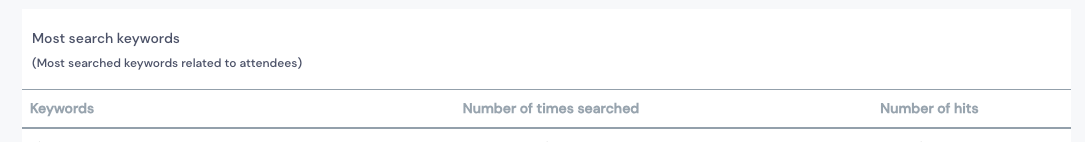How to analyze the networking happening in my event?
To gain a comprehensive understanding of the networking activity taking place at your event, you just need to Go to the Analytics option. You will get the Dashboard section initially. To access the analytics data for all the attendees network, simply click on the Attendees Network tab.
There are five sections of attendee networking related data
Cards#
Attendee Profile Views: This metric indicates the total number of users who have viewed the profiles of other attendees. It offers insights into the level of interest generated by each attendee.
Attendee Searches: This metric represents the number of searches conducted within the attendees list. It helps gauge the extent to which participants explore the list when looking for specific individuals.
Attendee Favorites: This metric reveals the number of times attendee profiles have been bookmarked. It indicates the level of interest shown by individuals who save these profiles for future reference.
Scans: This metric reflects the number of times attendees have used the app's QR code feature to scan other attendees' codes. It provides an understanding of the frequency of interactions between participants during the event.
By examining these analytics, valuable insights into the networking dynamics of your event can be obtained.
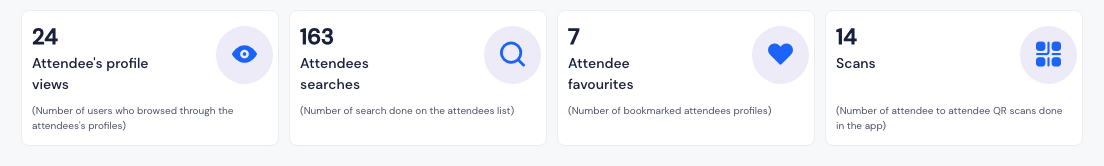
For the next data on the attendee networking section, you will find a comprehensive range of information pertaining to the networking activities happening in your event. This data includes-
Network Engagement#
The Network Engagement metric represents a chart view that displays the level of user activity in utilizing the networking feature of the app over a selected date range. The graph illustrates the engagement of users on different dates.
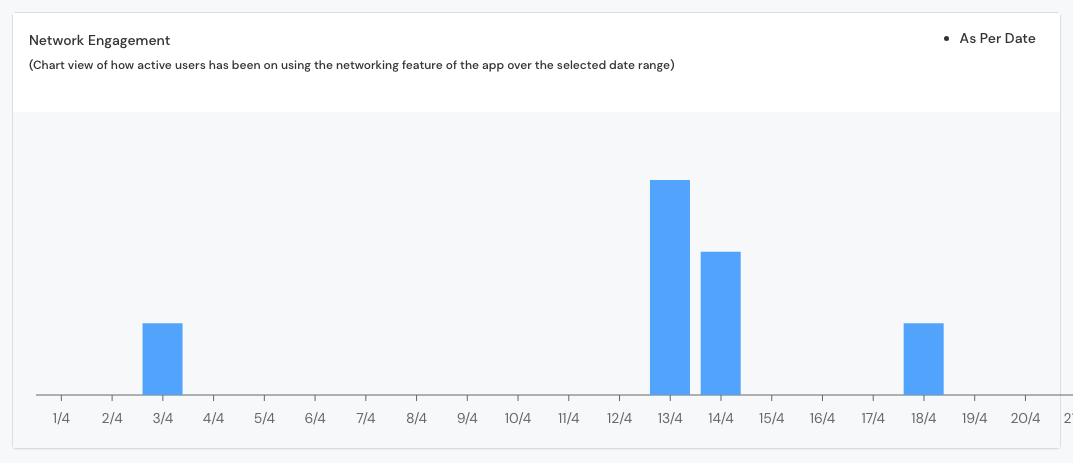
Popular Attendees#
Analyzing Popular Attendees reveals networking insights by identifying highly engaged individuals. Recognize influencers, optimize networking, and enhance attendee experience.
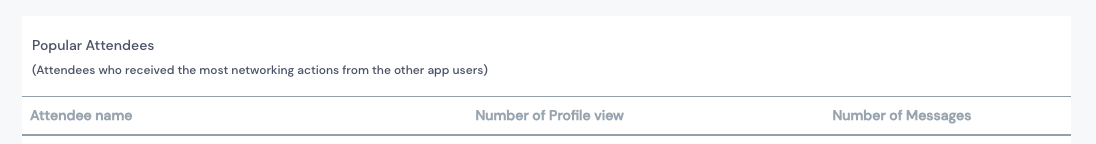
Most active networks#
Most Active Networks offer insights into event networking. Identify engaged attendees who drive interactions, connections, and enhance networking experience.
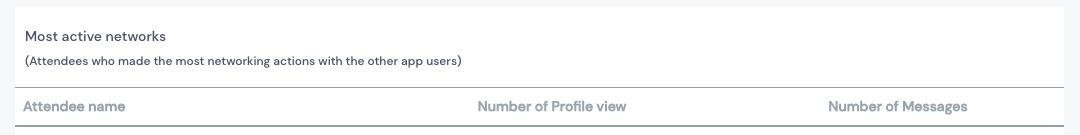
Most search keywords#
Most Search Keywords metric reveals attendee interests for customized networking. Optimize events, identify popular areas, and target high-interest topics.